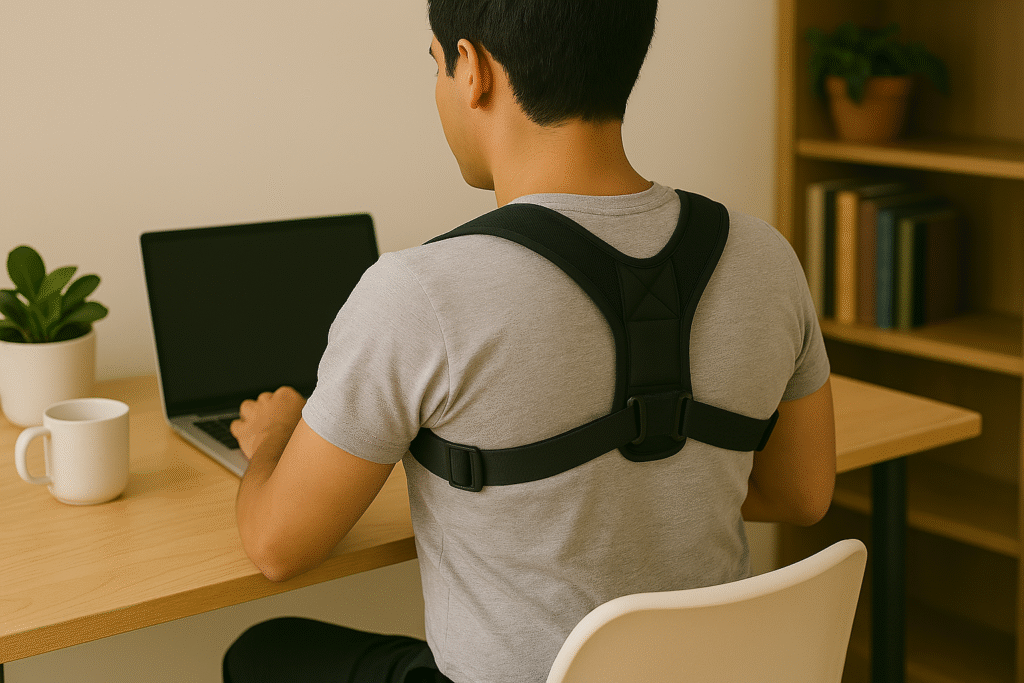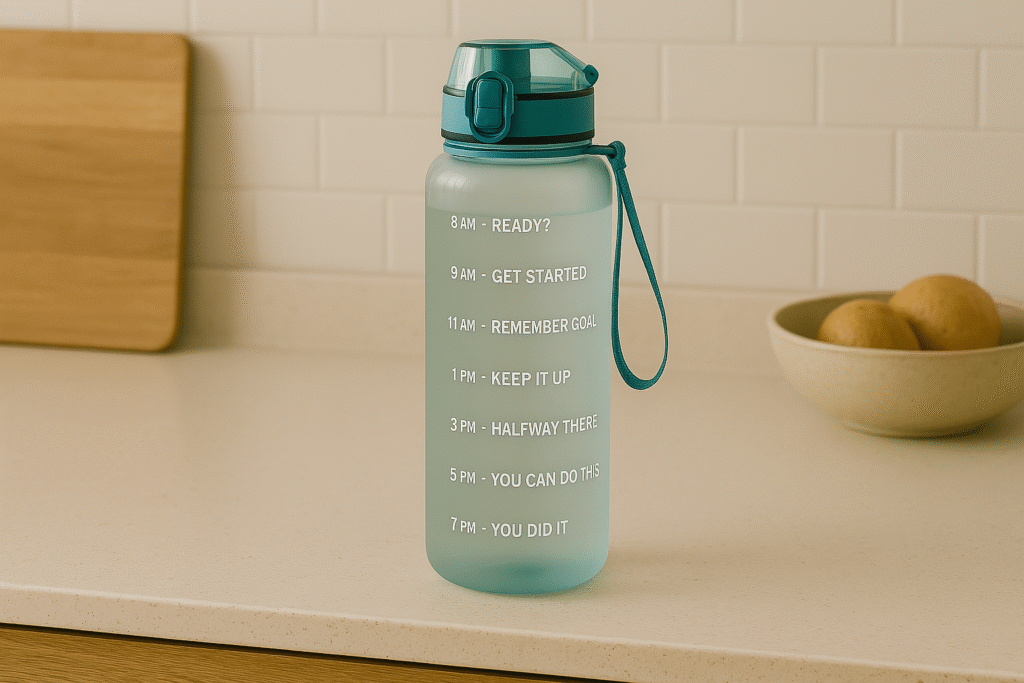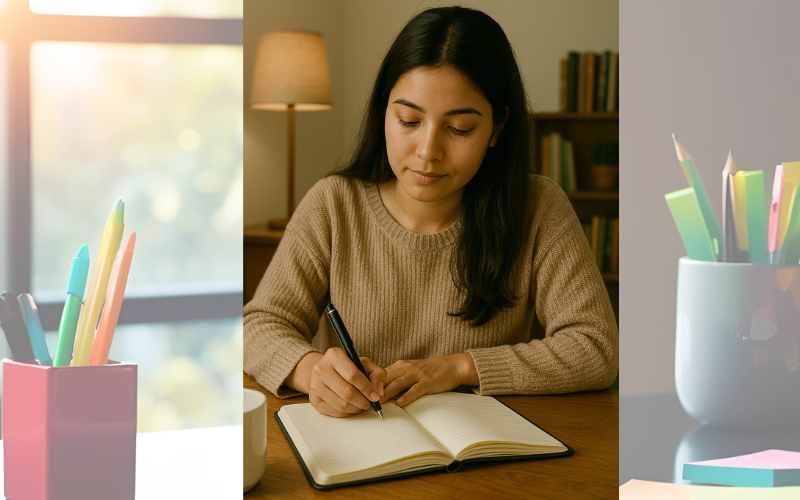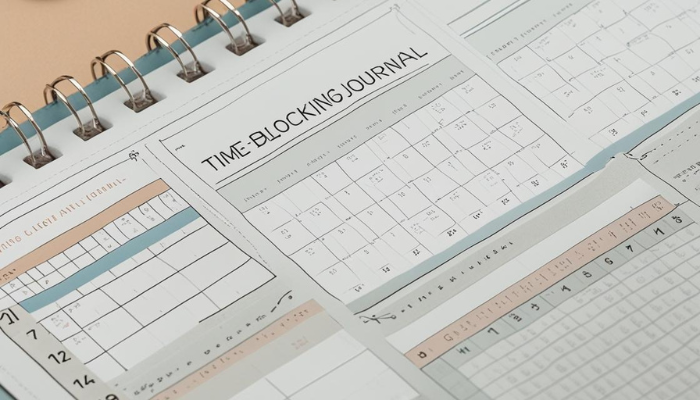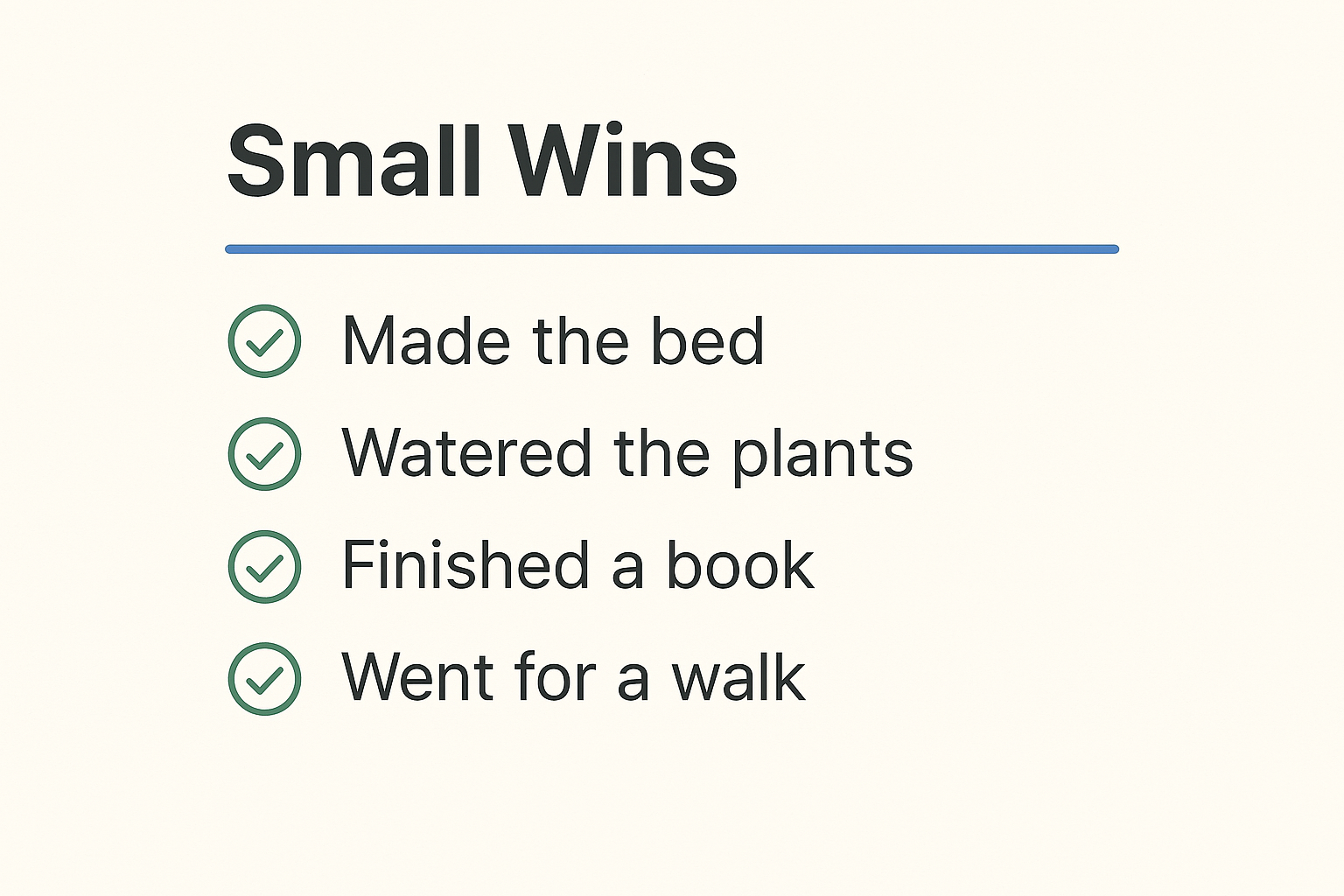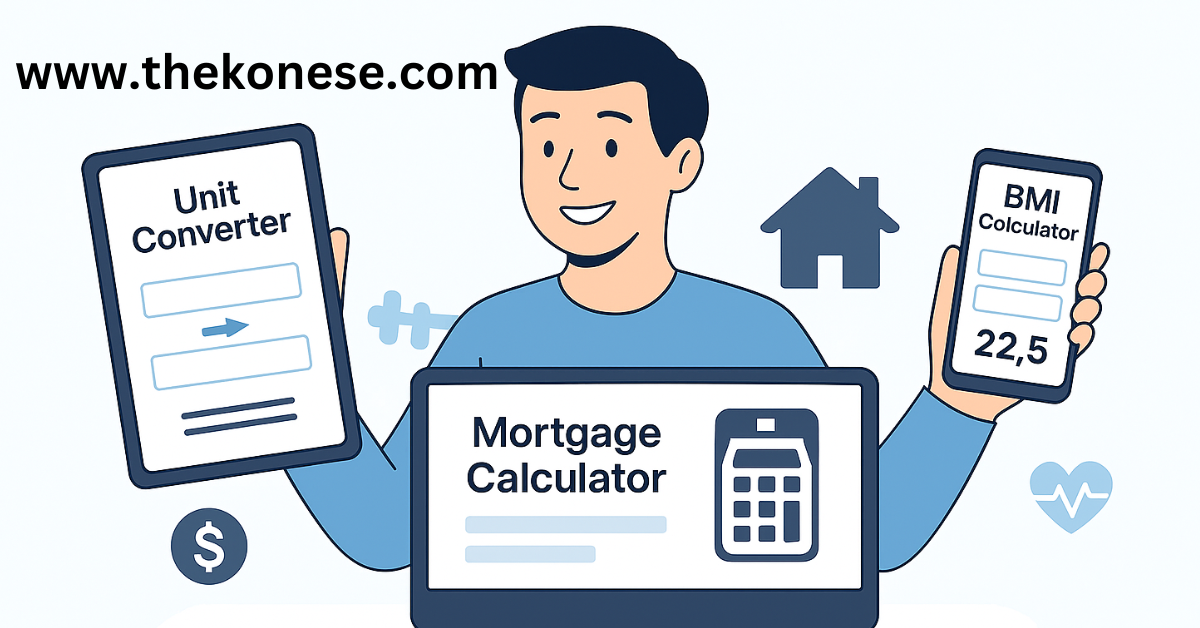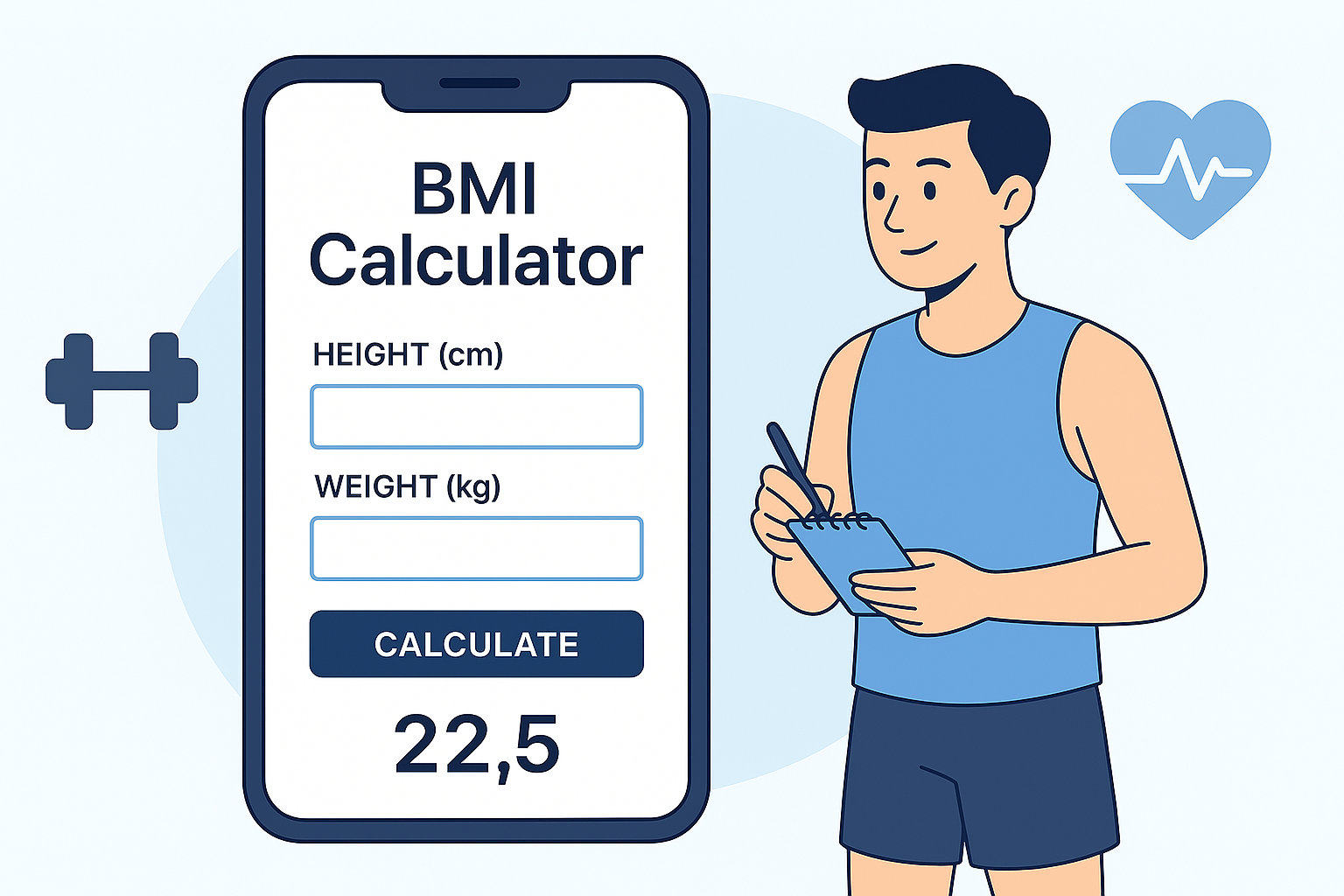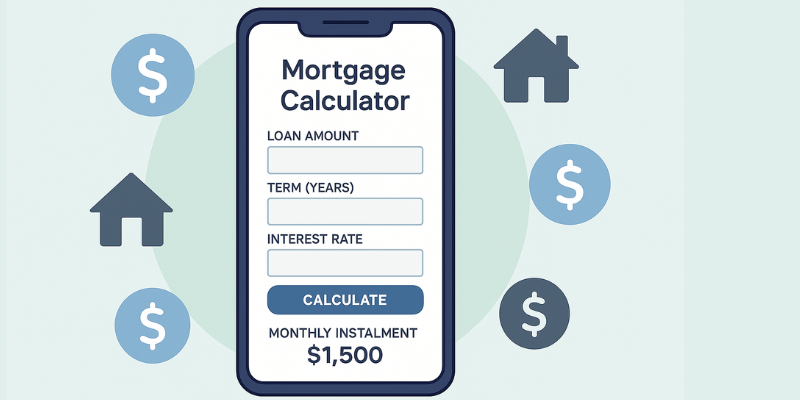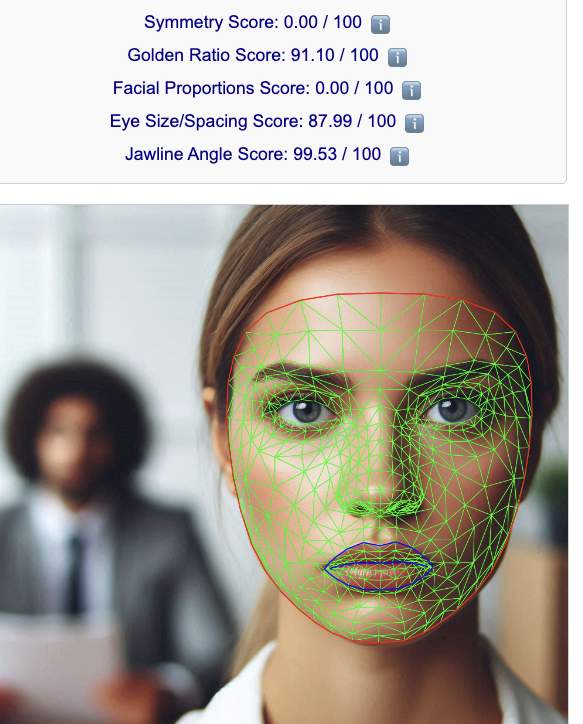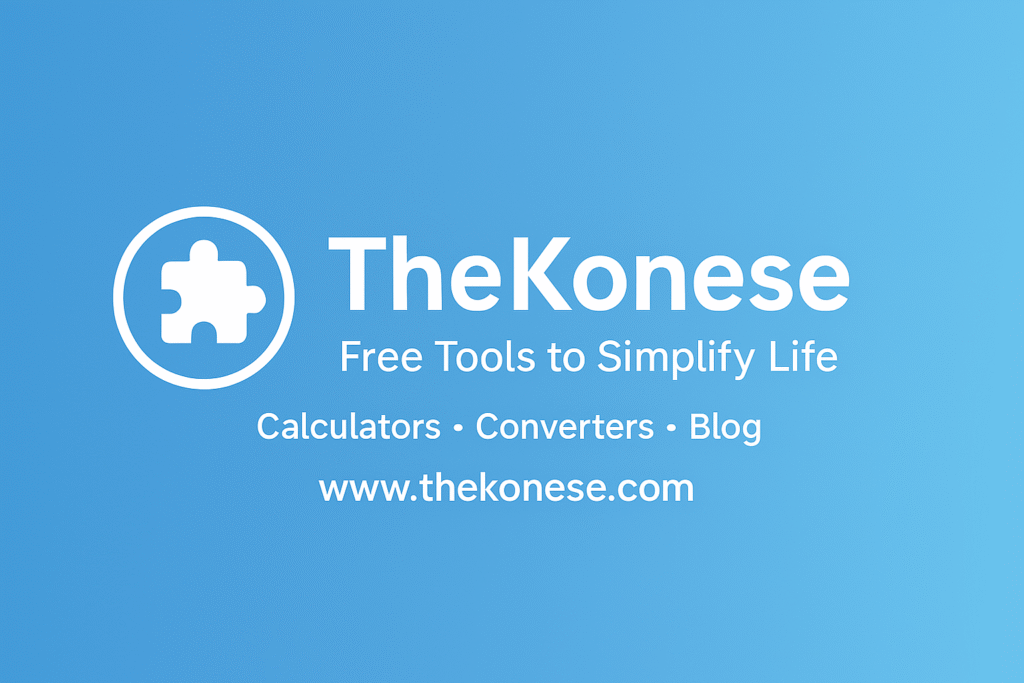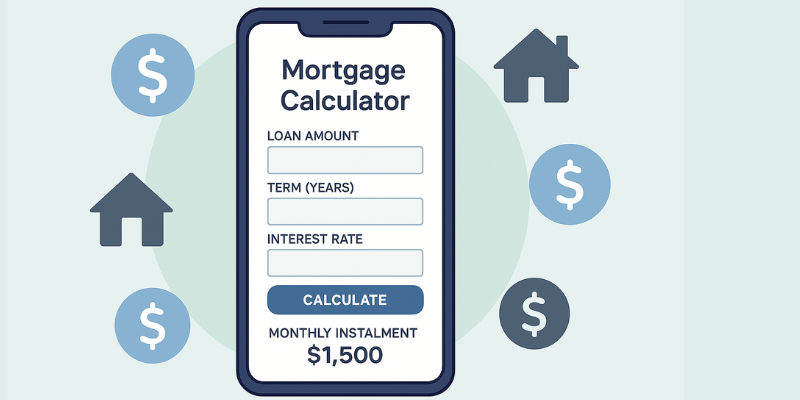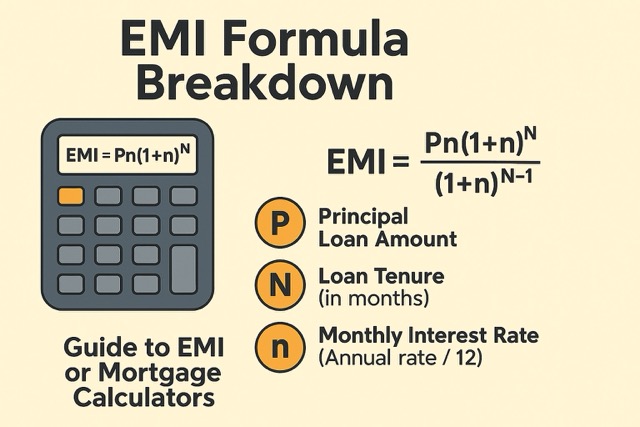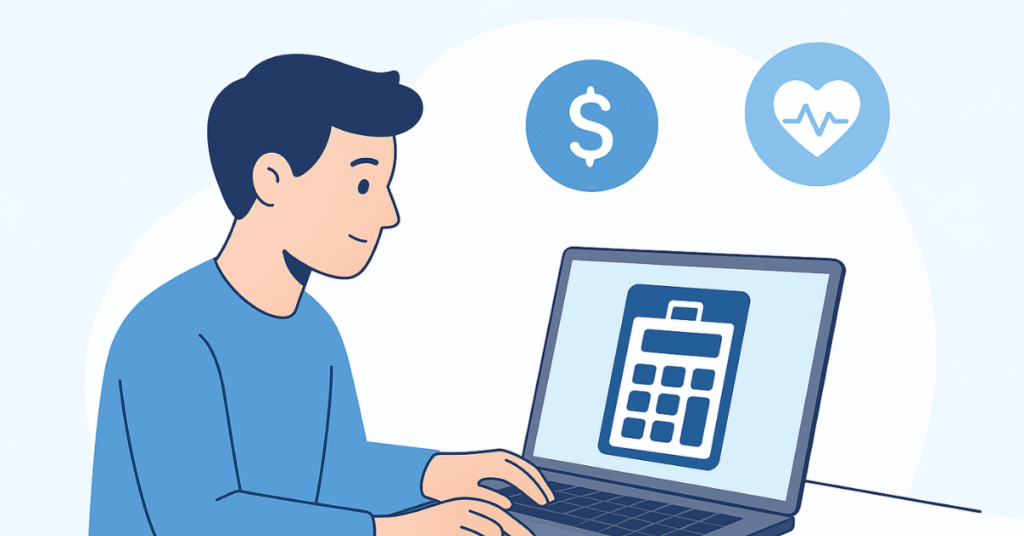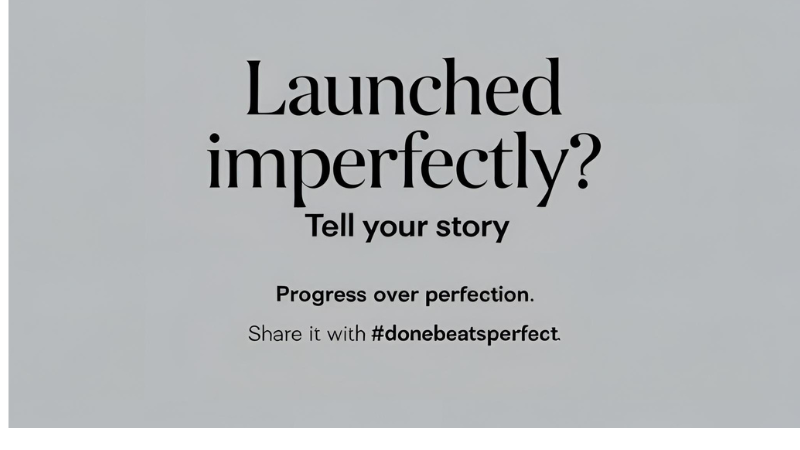How soil can be considered as a gardening tool?
When I first started working from home, I didn’t expect houseplants to become such an important part of my daily routine. I was mostly focused on my tasks, managing life around the kids, and trying to make our home office feel calm and organized. Over time, I realised that caring for a few plants brought a kind of peace and joy that none of my digital tools ever did. But even with all my care, I noticed some plants weren’t thriving. That’s when I started learning about the role soil plays — not just as dirt, but as a proper tool for plant health.
We often talk about posture correctors, water bottles, or laptop risers as tools that support us through long days. But there’s another quiet helper in the room — the soil that supports the plants beside us. And for anyone who loves having greenery nearby, the right indoor soil makes all the difference.

Compost ≠ Great Indoor Soil
At first, I used regular compost because that’s what I was familiar with from outdoor gardening. It seemed natural. But I quickly noticed problems. The soil stayed damp for too long, fungus gnats showed up, and some roots even started rotting. That’s when I realised that compost, while great in the garden, is often too dense and heavy for pots indoors.
Indoor plants need soil that can hold moisture without drowning them. It should drain well, allow airflow, and support gentle root growth. When soil is too wet or compacted, roots struggle, and so does the plant. That’s what led me to try a new mix designed specifically for containers and indoor settings.
> 🪴 Tool Spotlight: Levington Multi Purpose Peat-Free Soil – 20L > This soil is well-structured, peat-free, and has just the right texture for containers. It’s easy to use, doesn’t stay soggy, and supports healthier roots in low-light homes or studios.
Note: If you buy from the above link, I get a small commission at no extra cost to you
A Natural Addition to the Work-from-Home Toolkit
I never thought I’d count a bag of soil among my work tools, but here we are. The more time I spend at my desk, the more I appreciate having plants nearby. They soften the look of tech gear, reduce visual fatigue, and even improve air quality a little. There’s something comforting about seeing fresh green leaves while I answer emails or plan my day.
But that feeling only lasts if the plants are healthy. And healthy plants need the right foundation. That’s why I treat the soil the same way I treat my ergonomic chair or wrist support — not an afterthought, but a small detail that supports the bigger picture.

A Few Weekend Repotting Tips
Over the past year, I’ve made repotting a quiet weekend ritual. It doesn’t take long, but it’s a moment to slow down and check in with my space. If you’re looking to refresh your plants, here are a few tips that worked well for me:
- Always use a pot with a drainage hole — this prevents root rot
- Give roots space to grow — if they’re tightly curled, gently loosen them
- Repot in bright but indirect light — it helps the plant adjust faster
- Clean the leaves — a damp cloth helps remove dust and lets light in
- Top up the soil every few months — even just refreshing the top inch helps
Closing the Loop
At first glance, soil might not seem like a productivity tool. But in our home, it became part of the balance. It helps keep our plants — and our space — alive. That quiet presence of greenery helps ground me during busy days and reminds me to take little breaks. A healthy plant beside the laptop is more than decoration — it’s part of the rhythm that keeps me going.
I also wrote a blog about tools that help make long hours at the desk more manageable — posture supports, hydration, visual calm. Adding the right soil to the mix might sound small, but when it helps your plant stay strong and beautiful, it’s definitely worth it.
> 🛒 Try Levington Multi Purpose Peat-Free Soil – 20L and help your desk plants breathe easy too.
Note: If you buy from the above link, I get a small commission at no extra cost to you